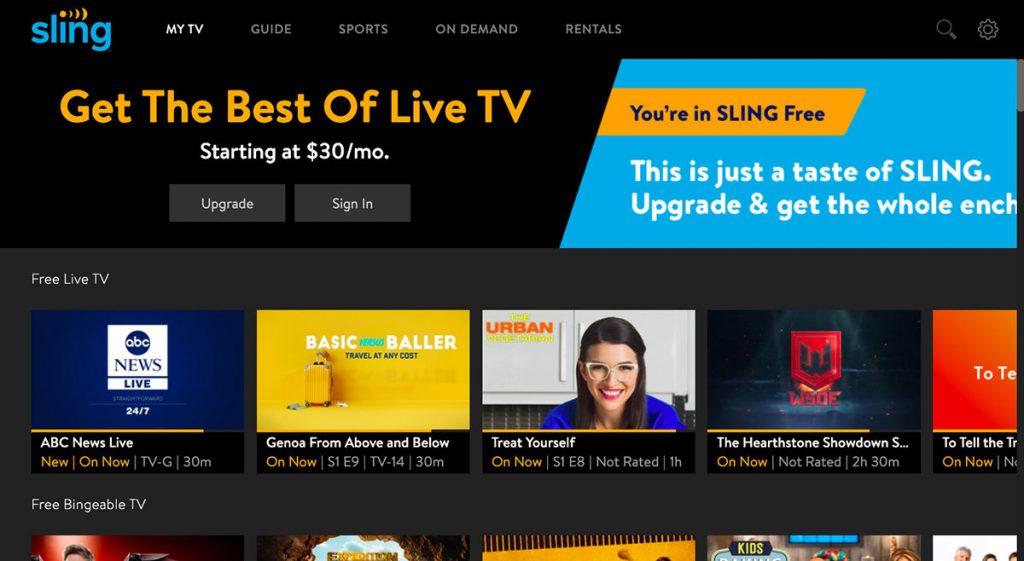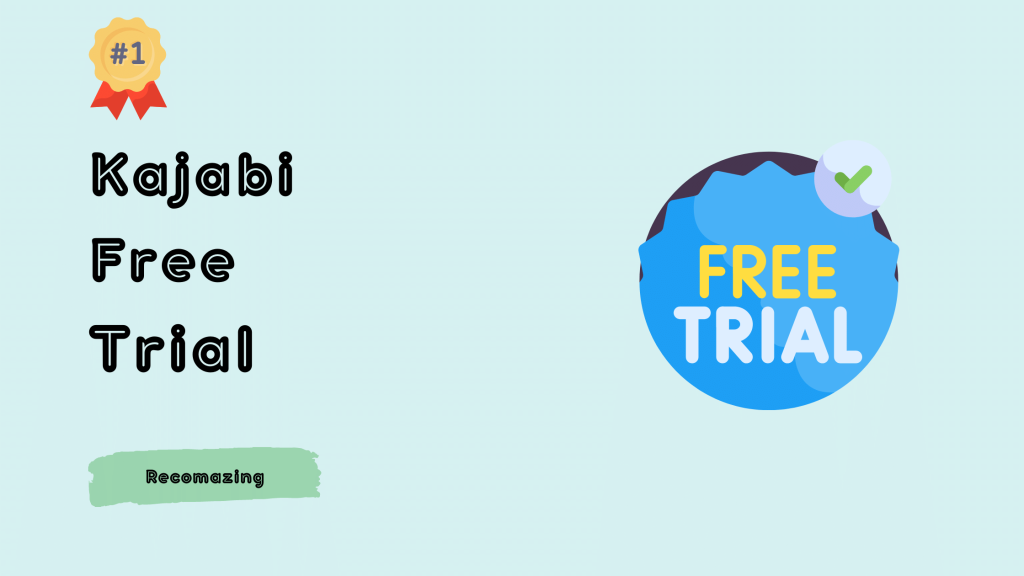Want to know if Teachable offers a free trial? You’ve come to the right place for an answer.
Teachable doesn’t offer a traditional free trial, but they do have a free plan. This free plan lets you use Teachable’s core features for creating and selling courses without any cost, and you can use it as long as you want.
In this post, you’ll find a step-by-step guide to getting started with Teachable and detailed information about their pricing.
Let’s get started!
Does Teachable Offer A Free Trial?
Teachable does not offer a free trial. However, it provides a free plan that allows users to explore the platform and its features without any upfront cost.
This free plan is a great way to test Teachable’s capabilities and see if it suits your needs before committing to a paid subscription.
How To Get Started With Teachable Free Trial?
Here is a step-by-step guide to getting started with Teachable’s free trial:
Step 1. Visit the official Teachable website by clicking on this link.
Step 2. Fill in your email address in the space next to the “Start for Free” option and click on it.
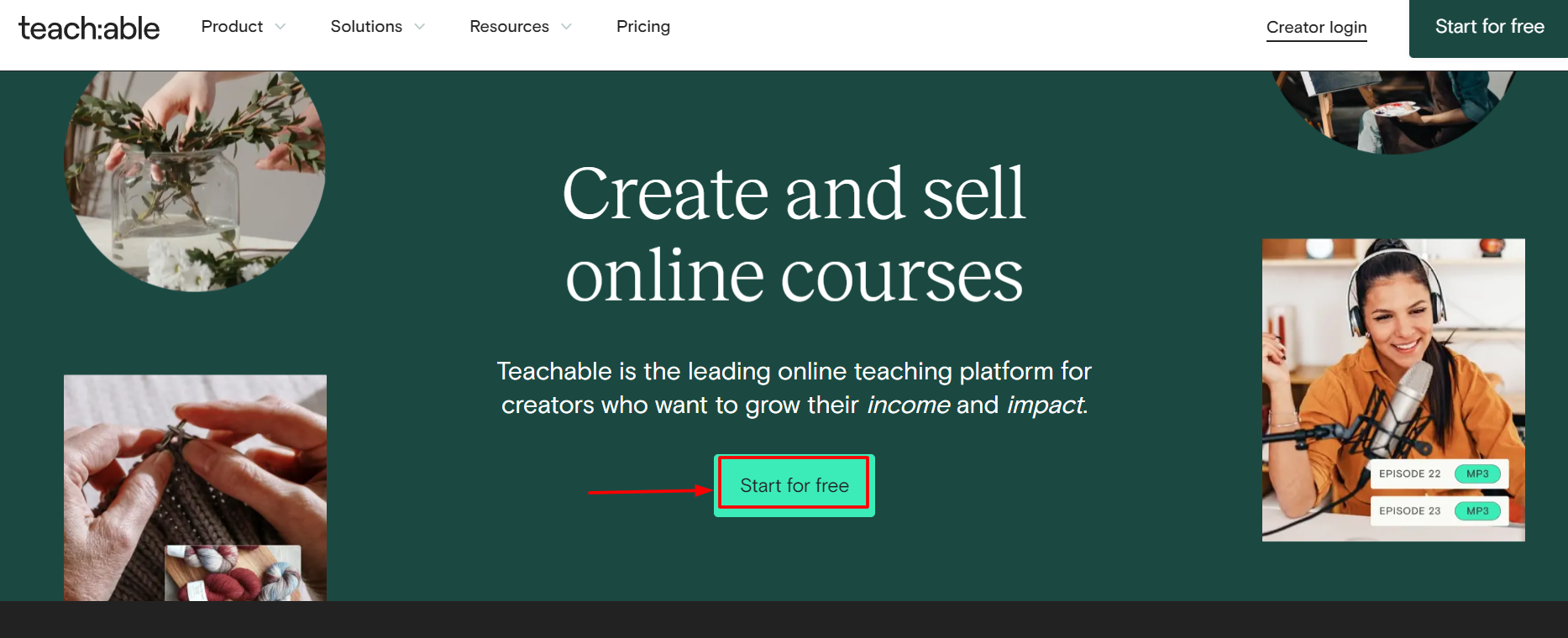
Step 3. Provide your full name email address, and create a new password for your Teachable account. Accept the Terms of Use and click on “Create Account”.
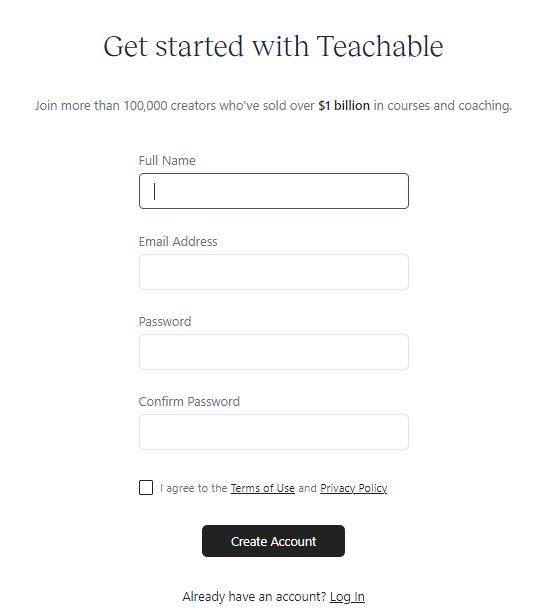
Step 4. You’ll be asked basic questions about your courses and how you plan to use Teachable. Answer them all and click “Next”.
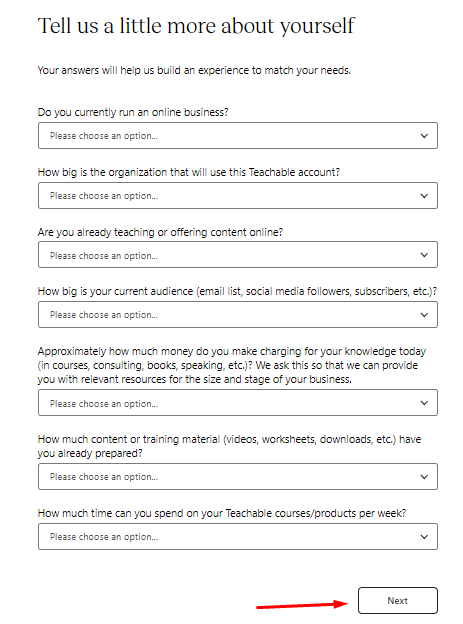
Step 5. Once you’ve completed the questions, your free Teachable account will be set up, and you’ll be taken to your account dashboard.
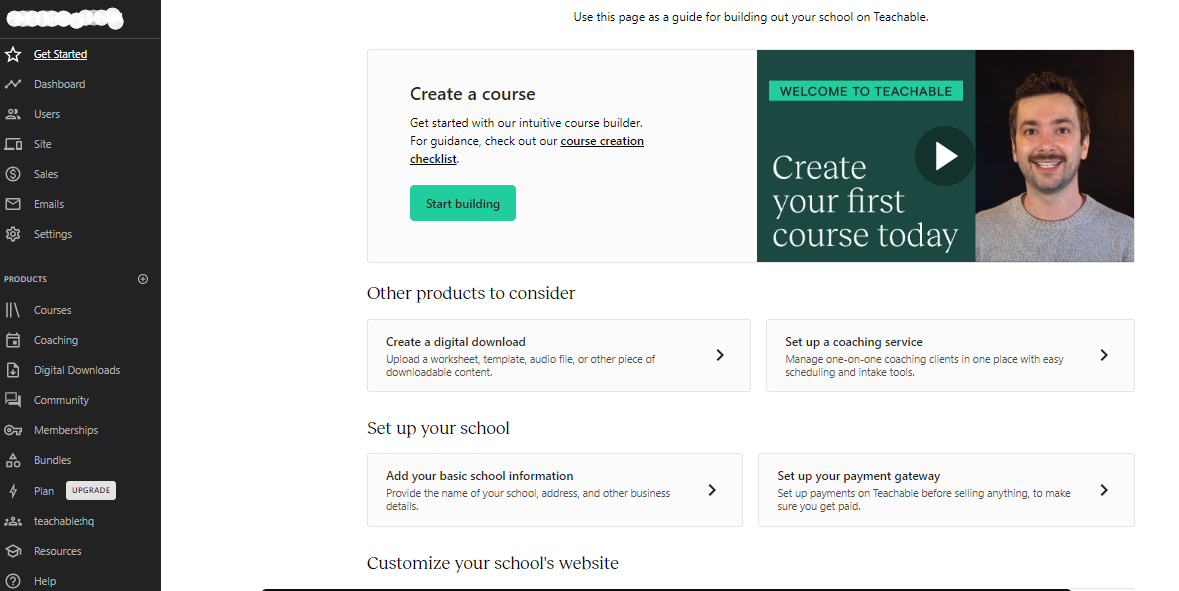
Teachable 2025 Overview
Teachable is one of the best platforms which helps you to create & sell online courses. Teachable is a platform that transforms your knowledge into income and prepares you to start your online business. It also takes care of everything from web hosting to the payment process, and it offers several plan tiers that increase in options as costs grow.
Teachable is the only exceptional online course developer that is jam-packed with features. This platform has built-in email marketing automation that helps you communicate with the students smoothly.
Teachable Pricing Explained
In this section, I will explain Teachable Pricing plans in detail.
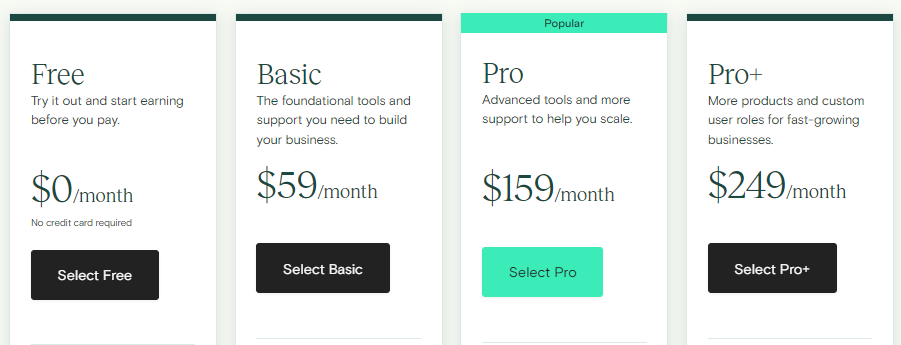
1. Free Plan
The free plan does not cost you anything; you can use this version as long as you want. It allows you to create unlimited free and paid courses. The only downside to this plan is that for every sale you make on paid courses, you must pay a transaction fee of $1+10% per transaction.
2. Basic Plan
If you choose the monthly version of the basic plan, you need to pay $59/mo; for the annual version, you need to pay $39/mo. This plan gives you complete access to all the free plan features. You will also need to pay a transaction fee of 5% per transaction in this plan. You will also receive email support from the Teachable customer support team.
3. Pro Plan
The monthly version of the pro plan will cost you $159/mo, and the annual version will cost you $119/mo. You will get access to all the basic plan features in this plan. You won’t have to pay any transaction fees in the Pro plan, so don’t worry about that. You will also get live chat and email support from the customer support team.
4. Pro+ Plan
The Pro+ plan from Teachable is a premium offering with a monthly cost of $299 or an annual cost of $249. It includes all the Pro plan features, such as no transaction fees, 200 courses, coaching products, digital downloads, and product bundles.
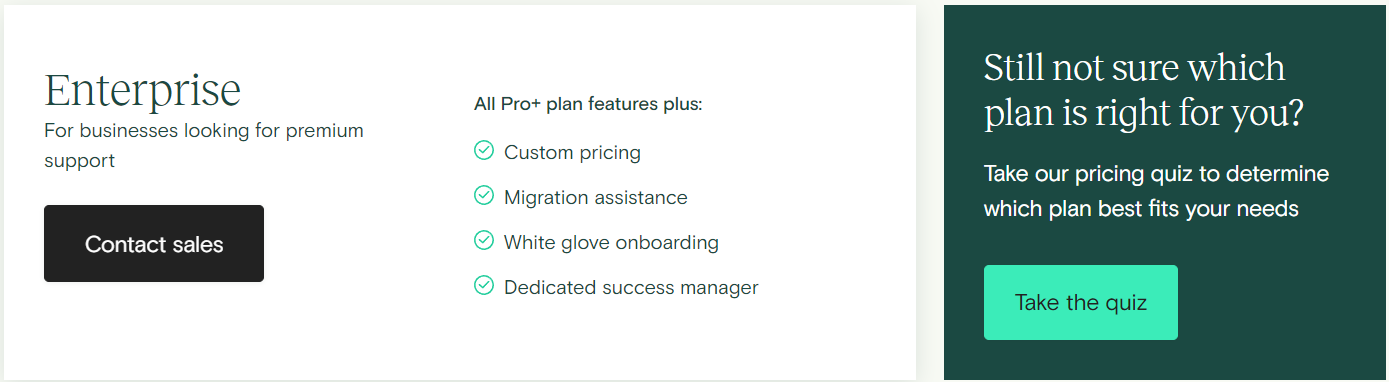
5. Enterprise Plan
The Enterprise plan is designed for larger organizations and offers customized pricing based on specific needs. This plan includes all Pro+ plan features, along with advanced customization options, dedicated account management, and priority support.
If you think Teachable is very expensive, well, check our working Teachable Coupon Code and get up to 33% Off here.
Teachable Pricing Comparison
Below, we have given a pricing comparison table of Teachable, which will help you to choose the right plan for you. So without getting late, let’s get inside it.
| Features | Free Plan | Basic Plan | Pro Plan | Pro+ Plan | Enterprise Plan |
|---|---|---|---|---|---|
| Courses | 1 | 5 | 50 | 200 | Unlimited |
| Users | 1 | 1 | 5 | 5 | Unlimited |
| Students | 100 | Unlimited | Unlimited | Unlimited | Unlimited |
| Email Support | Yes | Yes | Yes | Yes | Yes |
| Theme Customization | No | No | No | No | Yes |
| Public API | No | No | Yes | Yes | Yes |
| Live Group Coaching | No | No | Yes | Yes | Yes |
| Launch Accelerator | No | Yes | Yes | Yes | Yes |
| Custom Domain | No | Yes | Yes | Yes | Yes |
| Digital Downloads | 1 | Unlimited | Unlimited | Unlimited | Unlimited |
Advantages Of Teachable Free Trial
On Teachable, you will get many robust features so that you can create and manage courses. If you have subscribed to the Teachable free trial, you can get many features where you will get actual exposure to course creation, selling, and enrolling students to make analytics of their achievements.
Teachable allows you to manage students and sales, it also helps you to take care of all the technical aspects and allows you to focus on content development. If you find any difficulty in creating content, you can contact its customer support team.
Why Should You Choose Teachable?
The eLearning industry is growing rapidly in this era, and nowadays, everyone is trying their luck in this industry. Most people use course creation tools such as Teachable, Thinkific, LearnWorlds, and more to stand apart in the crowd. Teachable wins over Thinkific course platform and other platforms like it.
From individual creators to business owners, they are using Teachable to create their professional courses and generate a lot of revenue. With Teachable, you don’t have to worry about technicalities because it is designed in a way that even a beginner can use it. The ease of use of Teachable is one of the best things that differentiates it from other tools. I’ve personally used Teachable to create my online courses, and now they are generating good revenue.
Pros & Cons Of Teachable
Here are some pros & cons of Teachable that you should know so without getting late, let’s get inside it.
Pros:
- It has a very simple and easy-to-use interface
- Offers full control of your student data
- It offers unlimited students, courses, and video bandwidth
- It offers amazing tracking and reporting features
- You can get a free coaching service
- It has a powerful course builder for building and launching courses.
Cons:
- Limited native integration
- Limited multi-lingual support
Related Read:
Conclusion: Teachable Offers A Free Plan For Course Creation!
Teachable can be the stepping stone you’ve been looking for all this time to create your first course. Its accessibility is one of the best things about it. The one thing I like most about Teachable is that you can create unlimited courses and add unlimited students even in the free plan, but you will get limited access to all the other tools.
I hope you can get started with Teachable with this post on the Teachable free trial. Let me know your thoughts on Teachable in the comment section below.
FAQs
Teachable accepts all major types of credit cards, such as Visa, American Express, Discover, and Master Card. You can also pay via PayPal.
In the Teachable Free plan, transaction fees are $1+10% fixed fee.
Teachable offers coupons and discounts occasionally. As of now, you can save a flat 33% discount if you purchase any of its annual plans.
Launch Accelerator is the new tool which is recently added by Teachable. The aim of this tool is to launch and sell your courses within 30 days.
Of course, you can cancel your account, if you find that Teachable isn’t right for you, simply cancel your account.